The Smart TV is now the centerpiece in many homes’ entertainment systems. They are quickly becoming as ubiquitous as the good ol’ CRT television in its heyday. However, despite being modern pieces of technology, they are still not immune to problems and in this post we discuss the most common (and annoying) issues owners encounter in their Smart TVs, and how to possibly fix them as quickly as possible. Note that the fixes suggested here are only potential quick fixes and not guaranteed because any particular problem have a number of possible causes.
Black screen of death problem

This is easily one of the most notoriously frustrating problems many owners encounter while owning a Smart TV. You turn the thing on and the screen turns up nada, blank, no pictures/images! And while it can be caused by a number of things, you can try a few steps that could resolve it quickly.
If the LED backlights are working properly and your T-Con and main boards are functioning as expected, then there is a good chance a system restart could resolve the problem. First thing to try is to reset the TV by turning it off, unplugging, waiting for a few minutes before plugging back in and turning on again. If that doesn’t work, you could do a system reboot or a factory reset. Note that since the screen is not working, this is not going to be very easy because rebooting or factory resetting your TV is usually done via the menu system of the smart TV.
You may check out a previous post where we shared a case where this was done to solve a TCL Roku Smart TV black screen problem. You can cycle through the menus on screen (using the remote control) without seeing them but you need to know which buttons to press and how many times to press them. For those who do not have this info for their specific TV model, you can try using a flashlight to illuminate the blacked out screen from the front. If the beam is strong enough, you should be able to make out the images on the screen to help you cycle through the menus so you can perform a reboot/factory reset. Where needed, check your unit’s reference manual for more details on how to perform these steps.
Smart TV not connecting to Wifi
If your TV is suddenly having wi-fi connectivity issues (e.g. intermittent connection, device getting disconnected, etc.) then you could try the following steps:
- Restart your TV by turning off, unplugging, waiting a few minutes (be patient) and turn back on. You could do the same for your wifi router.
- Confirm your wifi is working properly by checking your other devices’ connections. E.g., check your smart phone’s Internet connectivity. If your phone is working properly, check your TV’s connectivity again. To further eliminate your router as a suspect, try connecting your TV to the router via an ethernet cable and see if that fixes the connection issue. If it does, double check the router. If you are sure that your router is working perfectly, proceed with the next steps.
- Perform a factory reset of your TV. This is somewhat of a big step because you will undo all the customization that you have done and revert back the TV to its factory settings.
- If the problem persists after this, you may need to consult the manufacturer or a repair technician as it could be due to hardware issues (e.g., bad wifi module, etc.).
Note: If you have an LG Smart TV having this issue, you might be eligible for free repair!
Also read: Bad Wifi Module in your Samsung Smart TV Causing Internet Connection Problems?
Apps crashing, stalling, not loading or not working properly

When software go bad, we go mad.
If your favorite Smart TV app has gone rogue and stopped working properly as per usual, first thing to check is your Internet connectivity (refer to above). Once sure that everything is fine on the Wifi front, you may try the following:
- Turn off the TV, unplug, wait for a few minutes then turn it back on. This should restart the Apps and should fix the issue in some cases.
- If not, check that your TV is still supported by the app. Some apps may stop supporting older smart TV models. You may need to do some digging to find out but you should start with the app’s official website. They usually have a list of supported devices on their sites (e.g., Netflix Supported Devices page, etc.).
- Re-install/update the app. This can be performed from within the TV’s menu system. While you’re at it, making sure that your TV’s software/firmware is up-to-date should also be good idea.
- System Rest/Reboot. This step intends to refresh and re-initialize all the apps. It logs out users and clears accounts and user customization, similar to a factory reset. This can be done via the menu system of the TV and you may need to refer to the manual to know how to do this on your specific device. You may check out a previous post where measures similar to above steps were done to fix Netflix app problems on a Samsung Smart TV. A similar post discussed an issue with Hulu on a Samsung TV.
Screen display issues: discoloration, blurring, vertical or horizontal lines, partial blackouts
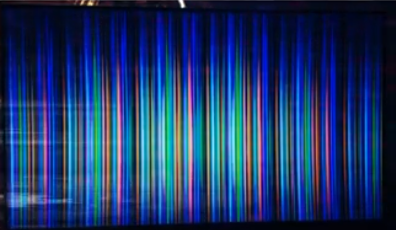
Display issues could be indication of much more serious problems that are hardware related and while there may not be a quick fix to these cases, they occur pretty commonly enough to include in this post. Causes could include faulty components like a busted T-con board or motherboard; even failing LED backlights.
It may also be due to the age of the TV as the LCD panels themselves do degrade in time in terms of image quality. Sometimes, the LCD screen is affected by magnetic fields that are nearby (e.g., speakers, etc.) so moving the speakers farther away from the TV might be worth the try.
If you see these symptoms, it might be good to consult a professional if you are unable to perform the diagnostics and repair yourself.
I have a problem on my devant Smart tv, the sounds are good, the image are good. But the lightings are not good. There is a flash or a blink in the image for now. I don’t know what could it be if I continue to turn the TV on. There is a blink light in the image.. please help me fix it. Thank you.
I have Devant Smart Tv. The problem is it keep on hang during youtube advertisement. Even at start of every program when advertisement is first shown. Thus, I always shut down and go back again and again. Please help me whats the problem? Is it a problem of my dvant smart tv? Or the youtube program for my smart tv during showing of advertisements. If with my laptop, a youtube program wont hang even with advertisements.