Here is a nice step-by-step troubleshooting process when your LCD/LED TV screen goes dark and loses images (i.e., no pictures). There are a few possible causes for this TV problem and this post (along with the video below) will discuss how to arrive at the most likely one by eliminating each possible cause. One key but simple technique that we will use is the flashlight test and you will know why it’s called that in a bit.
When your TV screen turns dark and stops showing images/pictures, the first thing you need to check is whether the LED backlights are working. To find out if they are, you will need to perform a visual check by turning off the lights in the room where the TV is sitting, then see if you can peek into the back (you will want to re-position the flat screen TV so that the back side is facing you) and see if the LED lights are on. They should be easily to distinguish as they should be bright white (e.g., neutral colored) lights that essentially serves to illuminate the LCD panel from behind, so that the images will appear on screen. For some TV models, the back cover may need to be un-screwed and removed for better view before you can confirm if the backlights are on.
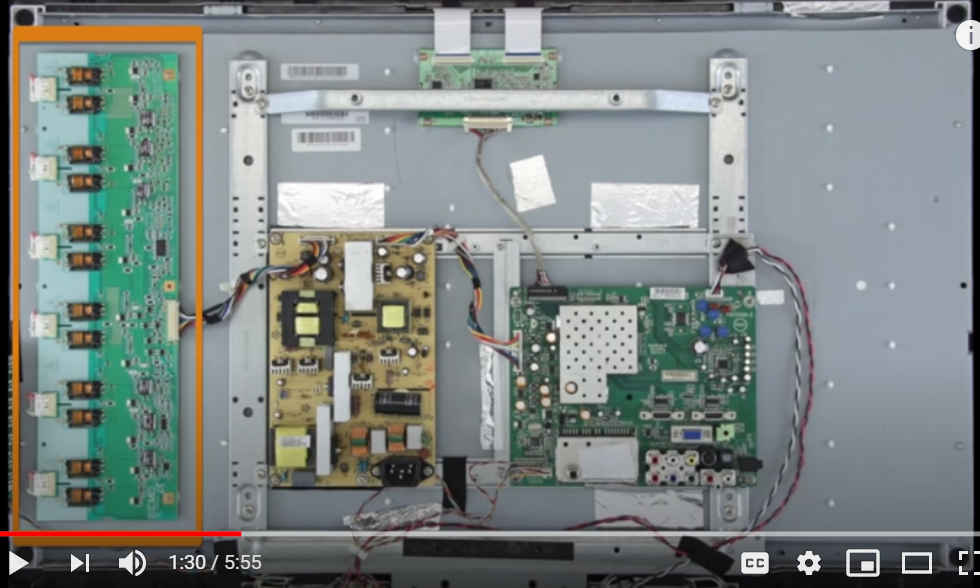
If you see that the LED lights are working fine, the problem may be caused by faulty T-Con board or main board. The T-Con board is pretty hard to repair so the usual approach is to just replace them. The suggestion is to start with that and see if that fixes the problem before proceeding with replacing the main board. Note that faulty T-Con board and/or main board could also cause a loss of sound so you will want to check if the TV is also not producing sound by running/playing some content that you know should produce sounds (e.g., streaming a show or shuffling into different inputs like your DVD player to see if the sounds will work).
The Flashlight Test

The flashlight test is performed if you arrive at a diagnosis that the LED backlights are not working. What you do is you just point a flashlight into the TV screen while the unit is turned on. If you see images upon pointing the flashlight on the screen, then that means you just have busted LED backlights. It also means your T-Con board and/or main board are working fine, especially if you’re hearing sounds from the speakers.
A common fix to faulty LED backlights is to replace the LED inverter (LCD TVs) or the LED driver (LED TVs). You will need to determine the particular part/item number compatible to your specific TV model before buying. Note that some LED inverters and LED drivers are integrated into the power supply boards and that fixing this problem will mean you’ll need to replace the power supply boards for those particular models.
55 inch TCL model 55up120
Mfg 2016
Service # 55UP120TBBA
Serial # 1603GTA 160000701217
Vertical picture distortion on the screen in several places. Distortion does not stay in the same place, it changes with the change in image.
I put the tcon board in another good tv and it proved to be ok.
When I put the tcon board from the other good tv in this one I got backlights but no picture at all.
Swapped the original board back in and got the lines again on the screen.
The board numbers differ by one digit but your parts say they are interchangeable.
ST5461D04-1-C-1 this tv
ST5461D04-1-C-7 from another tv