If you’re LG Smart TV is exhibiting problems with its Wi-fi connection, specifically symptoms where the wifi connection is disconnecting or you’re getting messages saying Wi-fi has been turned off or that an “unknown device” was disconnected, then this might be a known issue over at LG and that they might fix it for you at no cost!

We got wind of this in a previous post (Read: Possible fixes for an LG Smart TV that won’t connect to Wifi) where a commenter indicated that LG is covering this issue with free repairs (apparently involves replacing the FFC cable) in most cases so it definitely won’t hurt to directly give them a call to report this issue.
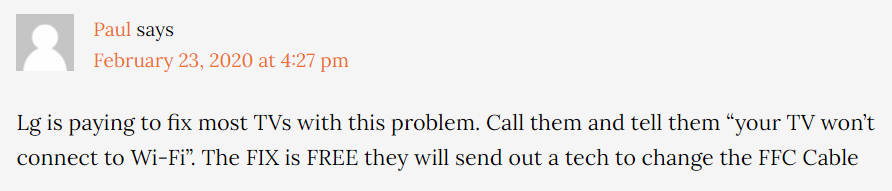
To investigate further, I checked LG’s community board (https://lgcommunity.us.com/) and found there are indeed indications that LG is covering these Wifi connecting problems as within scope of manufacturers warranty. Note below a response from one of the LG community board moderator to a similar complaint regarding an LG TV that won’t connect to the Internet while in use.
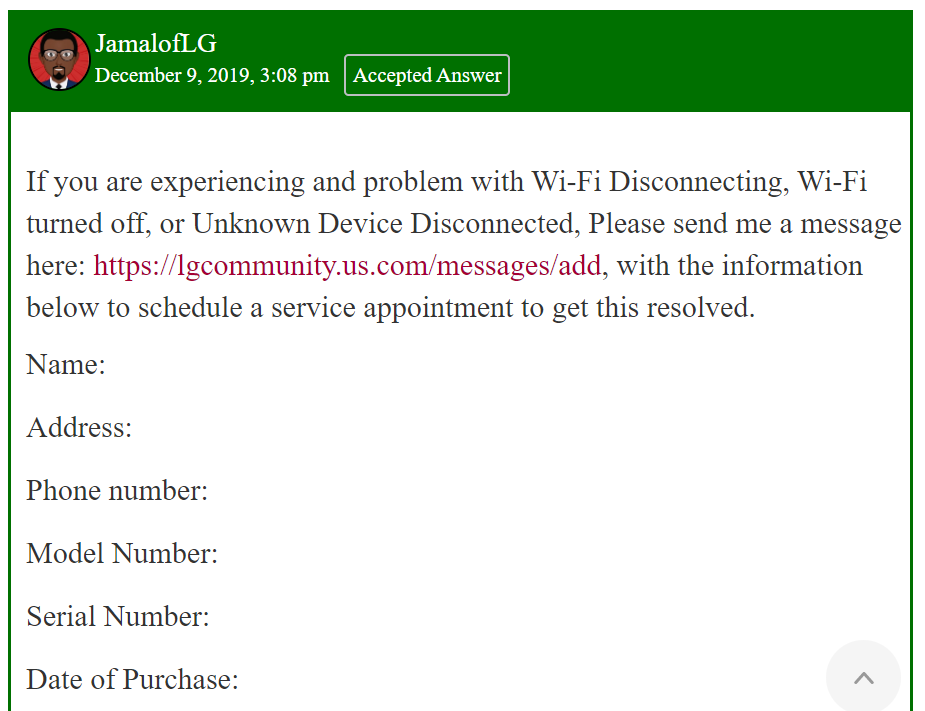
Hence if you’re having this issue, you could definitely just give LG a call or go to https://lgcommunity.us.com/messages/add to report your unit’s Wifi is not turning on or not connecting successfully and hopefully, you can quickly book a visit with one of their technicians for some free warranty repairs. You will need to create an account with the LG community board before you can send messages to the moderators.
You may get LG’s telephone numbers here: https://www.lg.com/us/support/telephone
The above pages are for US customers. If you are not in the US, go to your country’s dedicated LG website to get the contact details.
Disclaimer: Keep in mind that getting free repairs are not guaranteed here as LG is probably dealing with this on a case to case basis after you provide pertinent information about your LG smart TV.
Good luck!
Note: You may first want to try the troubleshooting steps given in this post before going to any trouble, and then just give LG a call only if the problem persists. Entirely up to you.
Leave a Reply