Got a fancy new flat screen LCD/LED/Smart TV and you want to make sure to take care of it so you can keep it for a long long time? If your TV gets a lot of use (at home or if you use one for any commercial purpose) then one of the things you need to watch out for is the issue of overheating. Sure these things are designed to keep working under (and withstand) a certain amount of heat (being electrical/electronic devices that are expected to generate heat) but it is a known fact that excessive heat is an enemy of electronic gadgets.
Should we take any measure to prolong the life of our TV? We believe so. You’ve put some effort in acquiring and installing your TV. Why not take precautions to make sure it lasts a while, right?
How to keep your flat screen TV/display from overheating?
- Clear the cooling vents of any obstruction. All big flat screen LCD/LED/Smart TVs are designed with vents to help maintain the temperature within normal working levels. If these vents get obstructed by anything, you run the risk of overheating. Always clean those vents free of any dust and dirt to help keep the air flowing within the TV. Regular dusting is highly advised to keep dust and dirt out of the TV.
- Give your TV sufficient space to facilitate airflow. Always consider installing it in a well-ventilated area so that hot air is not trapped in and around the device. If possible, consider using a suitable wall mount instead of an enclosed entertainment furniture enclosure or cabinet. If you prefer the latter make sure to properly ventilate the enclosure/cabinet (see below for a suggestion on how to accomplish that).
Use cooling fans for your flat screen TV
Cooling fans are simple devices that you can use to help facilitate airflow around and within your TV or within your TV’s enclosure. This is important because they help dissipate heat faster so the device is kept within normal working temperature. You cannot allow your TV to overheat for long periods as that would surely be detrimental to its electronics circuitry. Extreme heat can cause electronic parts to degrade (some owners even report parts of their TV melting due to overheating!) which will definitely affect the operation and longevity of your TV. They can also be fire hazards!
Cooling fans can be installed directly on your TV or on your entertainment enclosure/cabinet. Some models can be conveniently plugged into the TV’s USB ports (which is our preference) so they are automatically turned on while the TV is being used.
See below a sample pic on how to install a cooling fan on your flat screen to help keep it cool:
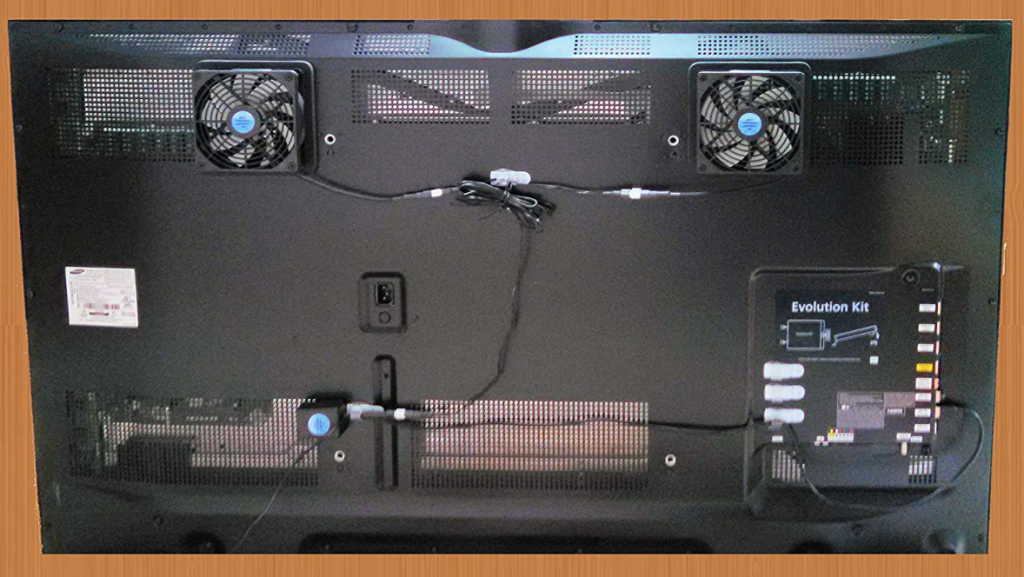
Buy the above pictured cooling fans here.
In conclusion
Overheating is always a concern when it comes to any electronic devices. This is more so on big flat screen TVs because these devices are some of the most used in homes and many doesn’t come cheap. Protect your sanity and your wallet by putting in a bit more consideration on how to keep your beloved TV from overheating!
If my TV is continually on for 36 hours could my tv overheat
Yes please reply