If you have any these old Sony Bravias, namely, models KDL-52v4100 and KDL-52w4100, and you are currently having problems with your unit then you should keep reading this post and watch the video below. The symptoms to watch out for are:
- Screen distortion or distorted lines (colored or black lines)
- TV clicks and turns off, and
- Red LED Standby indicator light flashes 12 or 14 times,
Then you may have a bad T-Con board that needs replacement. Please refer to the table below which indicates potential problems depending on the number of red light blinks for these particular models.
Also read: Sony TV Black Screen of Death Problem
Video: Common fix for the red LED light blinking 12 or 14 times
Table: Red blinking light error codes
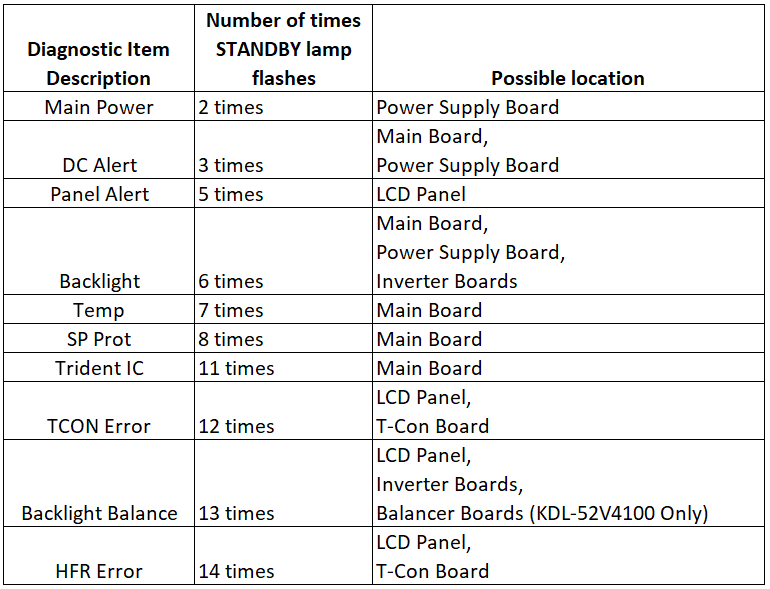
Do note that there are 2 possible causes for each error code and in this case, 12 or 14 red LED standby light blinks could mean faulty LCD panels or T-Con board so you will need to follow the instructions in the video to figure out which one it is. Fortunately, the fix only required replacement of the T-Con board and that the LCD panel was just fine so a disaster was definitely averted. Bad LCD panels are not cheap to fix. The only way to do it is to replace it and an LCD TV screen replacement, when out of warranty, is not advisable in most cases due to the prohibitive costs.
If, after replacing the T-Con board, you find the problem persisting, then you might have a bad LCD panel issue on your hands and your options will be very limited, unfortunately.
Troubleshooting Tips
Below are a bunch of troubleshooting tips shared by Tampatec which are one of the best TV repair content guys on Youtube. Do give them a follow if you have the time.
- When you see the symptoms mentioned above, do a power reset by turning your TV off, then unplugging the power cord for 5 minutes.
- Plug back in and turn on. If the problem persists, next step is to do a factory resets. You will need to refer to the users manual on how to do the factory reset.
- You will also want to do a software update for your TV. Given that these models are old, you will need to refer to the manual to find out how to do this. I believe you can do this by downloading the updates on a USB flash drive and plugging that flash drive onto the Sony TV’s USB port.
We searched the Sony website and found that they still maintain support for these models by keeping the latest software update available for download (see below):
- Sony Bravia KDL-52v4100 Software Update page: https://www.sony.com/electronics/support/televisions-projectors-lcd-tvs/kdl-52v4100/downloads
- Sony Bravia KDL-52w4100 Software Update page: https://www.sony.com/electronics/support/televisions-projectors-lcd-tvs/kdl-52w4100/downloads
Leave a Reply