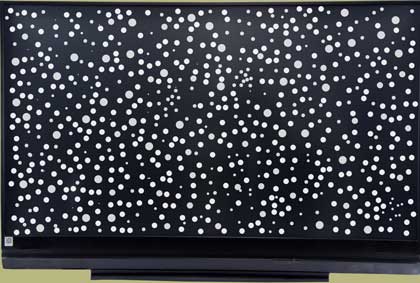
In this repair video, we look at the step-by-step repair for an old school Mitsubishi DLP (Digital Light Processing) projection TV having the notorious and well-known white (or black) dots issue. See above image on how a severe case may look like. This problem is caused by a faulty DLP chip and the fix involves either replacing the chip or the board which it is attached to (board is known as the light engine). This video shows how to replace the DLP chip with a replacement.
The DLP chip is the component the creates the images that are projected onto the screen. It is made up of millions of tiny mirrors that opens and closes depending on the image it needs to produce. The black & white dots problem happen when the mirrors get stuck at either the open or close position and there is really is really no way to repair the tiny mirrors aside from replacing the chip altogether. The Mitsubishi DLP chip has part number 276P595010.
Check out: Replacement TV Parts Stores Directory
The video is a nice one by ShopJimmy.com and is shared via Youtube. Take note of the safety precautions recommended in the video (unplug TV, ground yourself, wear rubberized gloves). The DLP chip is buried quite deep into the TV so you’ll need to do a lot of disassembling work so be sure you keep track. The video does a good job with its step-by-step instructions so you should be good.
Leave a Reply